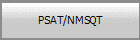 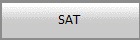 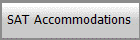 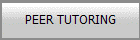 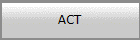 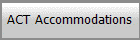 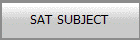 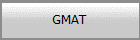 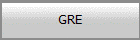 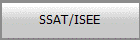 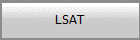 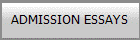 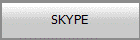 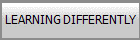 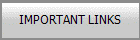 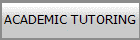 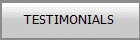 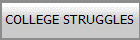 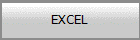 |
10-Hour Introduction to Microsoft
Excel
Instructor: Lindsey Poole
Meeting and working directly
with an Excel expert, this introduction to Excel offers students with
little or no Excel experience the training that they need to take
advantage of some of the most powerful, useful, and common tools in
Excel. Students can choose to meet with the instructor for five
two-hour meetings or ten one-hour meetings, depending their availability
and the time within which they would like to complete the class. The
course is available for individual students or small groups. Students
should expect to complete short exercises between meetings with the
instructor.
About the Instructor:
Lindsey Poole is an
accomplished Excel wizard who has been using Excel to solve problems and
communicate through detailed graphs since 2007. When she isn’t teaching
Excel, she uses it to manage, analyze and visualize public policy and
program data.
Topics and Course Outline:
-
Basic text and
spreadsheet formatting, and templates
-
Basic accounting
functions and cell formatting
-
Page layout and printing
(including headers and advanced tools)
-
Cell reference formulas
(e.g. vlookup) and nested formulas
-
Date and time formulas,
data management and best practices for spreadsheet management
-
Sorting,
filtering, conditional formatting, and removing duplicates
-
Pivot tables
-
Graphing—data selection
and basic formatting
-
Graphing—creating
advanced chart types from basic Excel chart types
-
Power Pivot and Macros,
or other advanced topics based on student interest
Students should expect to
learn the topics listed above, including examples of applications for
them, as well as how to find the information they need to teach
themselves new skills. Throughout the course, we will also emphasize
how organize one’s work in Excel when working in a collaborative
environment, such as the workplace, where multiple people may need to
understand the data, its analysis, and visualizations.
|
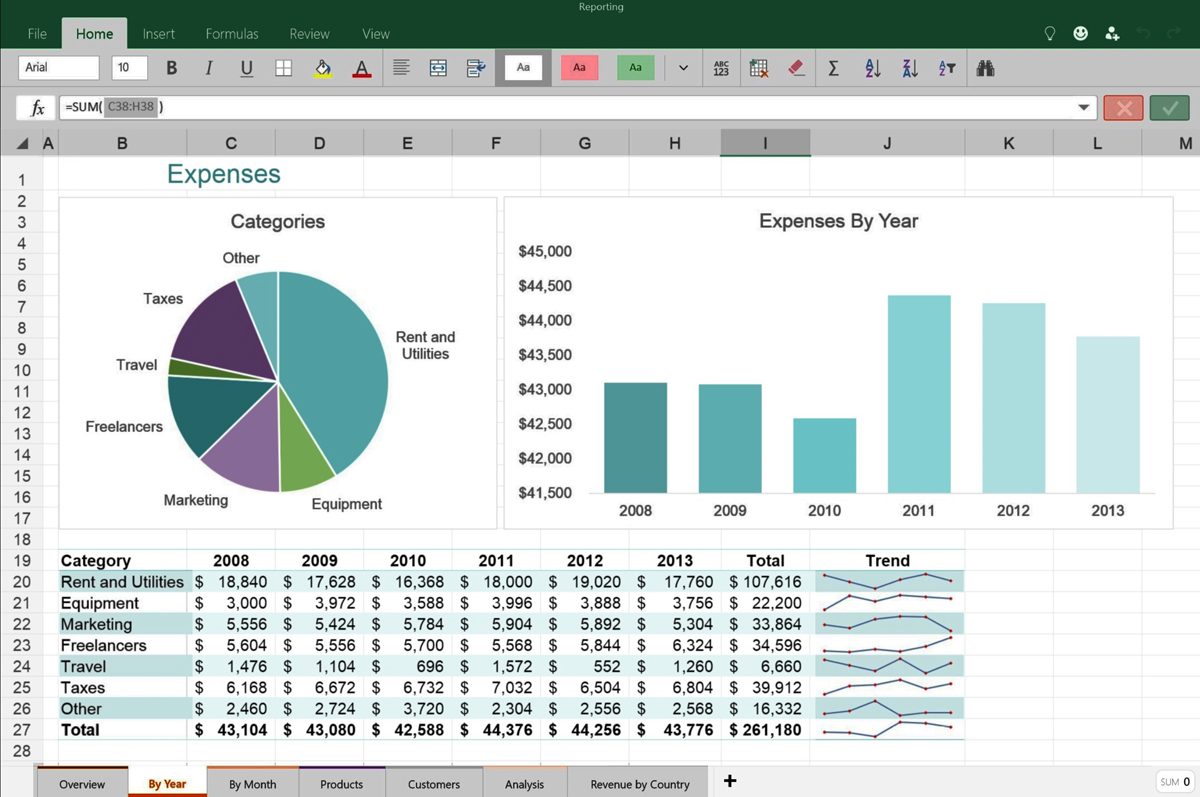 |